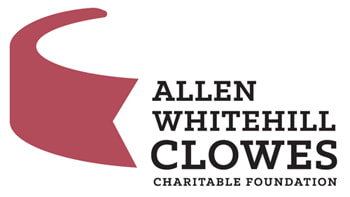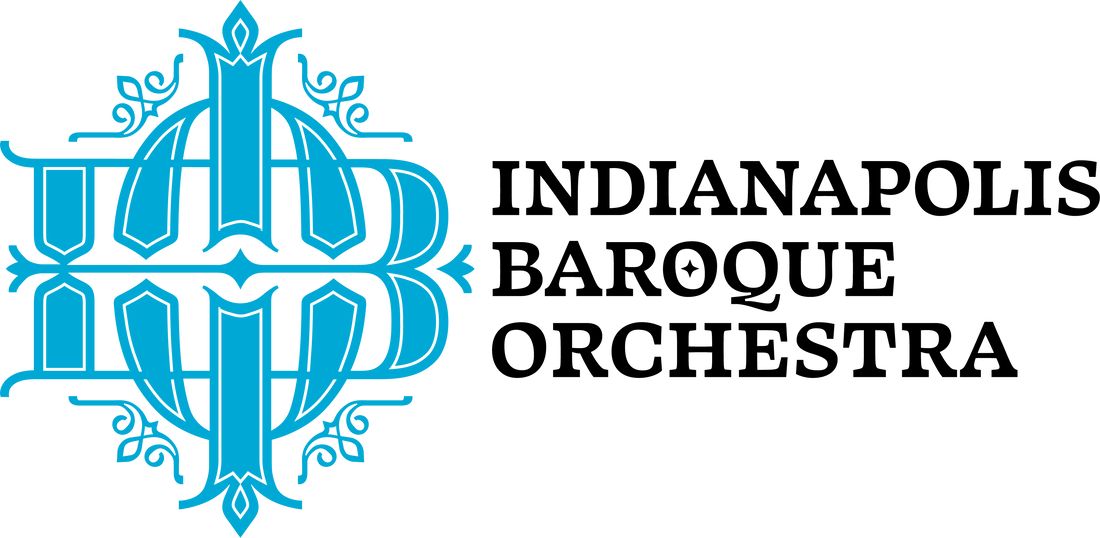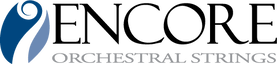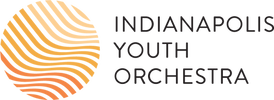|
The ISA will continue online-only instruction through June 1. As more information becomes available from state and health officials, we will communicate the plan for the summer.
We are thankful to our students and families for the resilience you are demonstrating during this time. Our faculty has noted the exceptional way in which parents have stepped up during this time to help during lessons, assist with technology, and encourage their children. We appreciate all that you are doing! Warm regards, Sarah Beck Executive Director
0 Comments
As parents, we are fairly comfortable with the regular lesson routine -- how to take notes, what to bring to the lesson, how to get ready for the lesson. But throw our world up in the air, and all bets are off. Here are a few tips for making the most of your Video Lesson time:
If you are really having a terrible day of unreliable internet connection, try starting the video, putting it on Mute, and talking phone to phone (on speaker phone) with your teacher for the audio. Zoom Tips - There are many ways to adjust the sound in Zoom, which can help tremendously:
|
ISA NewsCategories
All
Archives
May 2024
|
Thank you to our sponsors and community partners!
Our mission is to nurture beautiful character in every child through excellence in music.
|
The Indianapolis Suzuki Academy
|


 RSS Feed
RSS Feed